Step 1:
Make sure you’ve more than 75% of battery.I am Not responsible for any damage that may cause.Rooting voids your phone’s warranty.
Step 2: Requirements
USB Driver Remover –Click Here
Drivers –Click Here
Unlock Root Tool –Click Here
android.rar - Click Here
Step 3:
Download, extract and place android.rar in C:>Users>YOUR_user_NAME and Reboot!Step 4:
Connect USB with computer and micromax A56/A57, enable "Usb debugging" by going to
Settings>Applications>Development, go there and click on "Usb debugging" to enable it.
Step 5:
Download, install and open UnlockRootStep 6:
Click On Big Green Button
Step 7:
It will show how many devices are connected, if you find your device in this list, then click on it's name.
Step 8:
It will do the rest of work by its own, do not remove USB or touch in android device.
Step 9:
When it is done it will show "Done!" (or something) then you can remove USB and your micromax A56/A57 is rooted now!
Step 10:
Done, Enjoy Rooted A56/A57

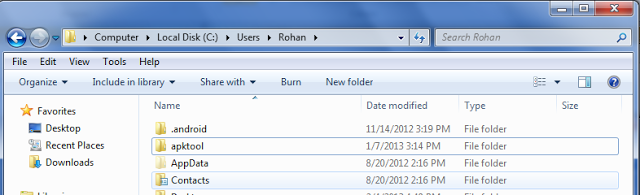




No comments :